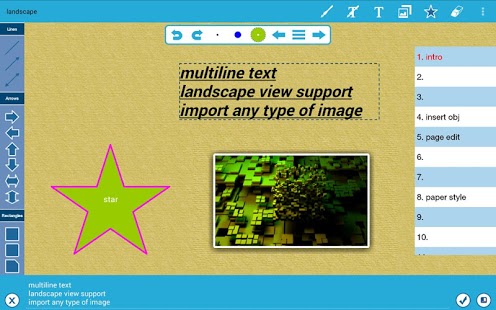DroidPen Trial for Tablets 2.0.7
Paid Version
Publisher Description
DroidPen is well beyond ordinary note-taking app - it’s fast and intuitive yet powerful tool. Take notes, keep sketches, draw flowcharts, and write journals and presentations.
HANDWRITING
The app offers fast writing without any flickers. Comfortably lay your hands on palm rest and start writing. Find your favorite paper style from checkers to patterns.
ALL THE SHAPES YOU NEED
The app provides 60 different shapes from rectangles to flowcharts. Change border and fill colors and make your own style of shapes. Add text into shapes just like presentation apps.
INTUITIVE INTERFACE
Almost every edit options can be changed in the editor – no switching back and forth to settings screen. For fast navigation and operation, on screen toolbars are provided.
SECURE YOUR DATA
The app offers automatic backup and recovery to secure your data. You can also manually backup and restore data seamlessly.
GET ORGANIZED
Organize documents in your own way. Make folders and move your notes, or you can make copy of your notes.
SHARE YOUR WORK
Export pages or notebook as image or pdf file, and share with other apps.
Please note that this is trial version in which number of notebooks are limited to two with no more than two pages per notebook. Trial version also does not support export(png, pdf) feature as well as restore(from backup file) feature.
About DroidPen Trial for Tablets
DroidPen Trial for Tablets is a paid app for Android published in the Other list of apps, part of Business.
The company that develops DroidPen Trial for Tablets is Epsilon Mobile. The latest version released by its developer is 2.0.7. This app was rated by 1 users of our site and has an average rating of 3.0.
To install DroidPen Trial for Tablets on your Android device, just click the green Continue To App button above to start the installation process. The app is listed on our website since 2013-06-18 and was downloaded 8 times. We have already checked if the download link is safe, however for your own protection we recommend that you scan the downloaded app with your antivirus. Your antivirus may detect the DroidPen Trial for Tablets as malware as malware if the download link to com.epsilonmobile.droidpen.trial is broken.
How to install DroidPen Trial for Tablets on your Android device:
- Click on the Continue To App button on our website. This will redirect you to Google Play.
- Once the DroidPen Trial for Tablets is shown in the Google Play listing of your Android device, you can start its download and installation. Tap on the Install button located below the search bar and to the right of the app icon.
- A pop-up window with the permissions required by DroidPen Trial for Tablets will be shown. Click on Accept to continue the process.
- DroidPen Trial for Tablets will be downloaded onto your device, displaying a progress. Once the download completes, the installation will start and you'll get a notification after the installation is finished.